Create New PDF Form in ShaePoint
1. Click on New pdf form template
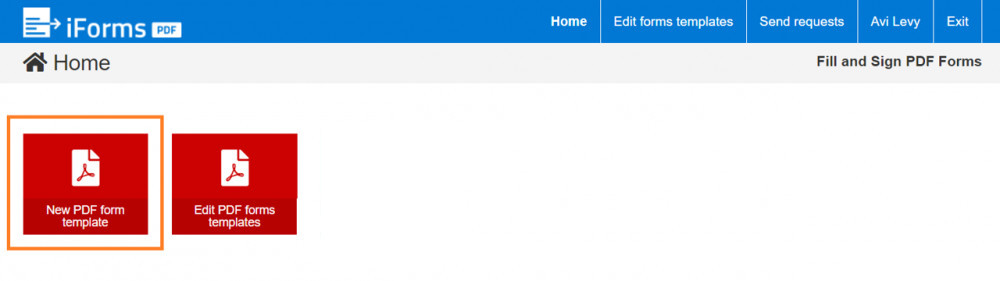
2. Form setting
When creating new form a new list is created automaticlly on your SharePoint site.
Requred fileds
Form title: the name of the form to user on PC and phone
SharePoint title: the name of the list that created on the SharePoint site
PDF file: upload your PDF file
Form language: Choose English/Arabic.Hebrew
Date: Choose the date format
Email: at list one Email tht all full forms sent to
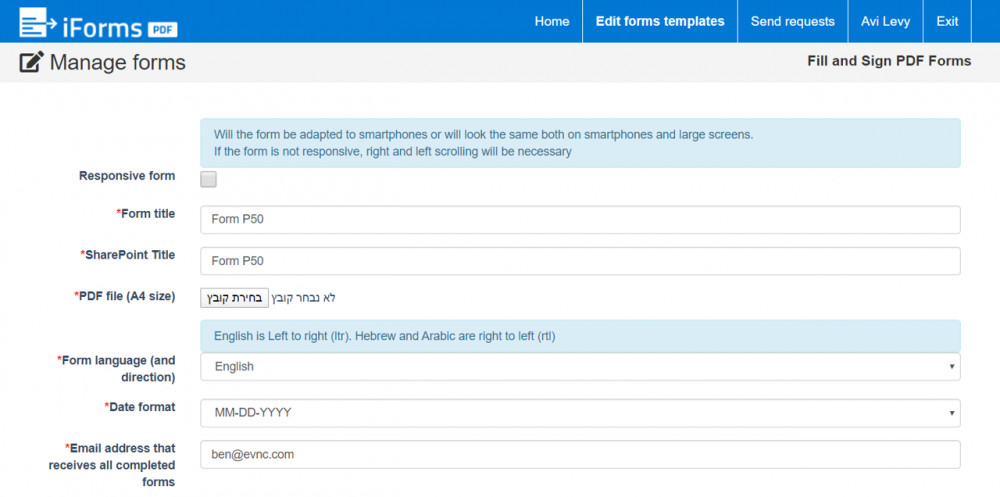
when finish fill all form setting click on Add:
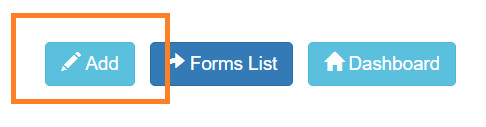
After you created the form on iForms PDF - a new list is created on your SharePoint site,
with the name you choose:
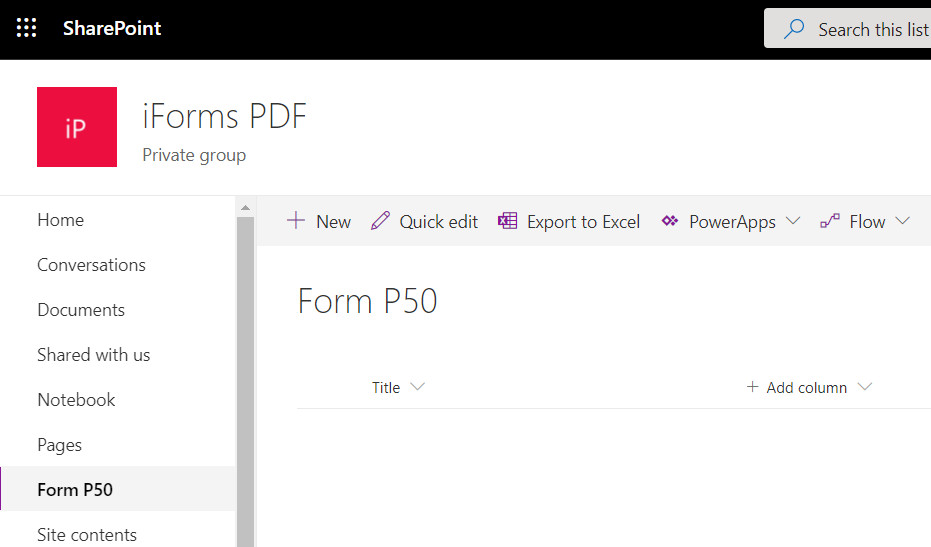
Now we need to add the fildes to the form.
when we create the form fildes the fileds will created on the SharePoint list.
3. Add fileds to form
After creating the form,
Go to Edit forms templates:
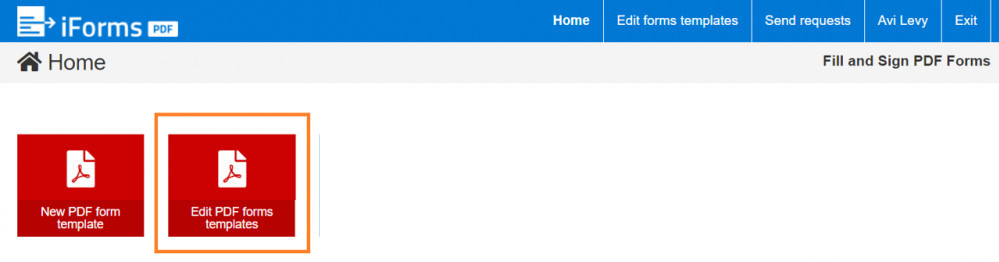
Then click on Add/Edit fildes:
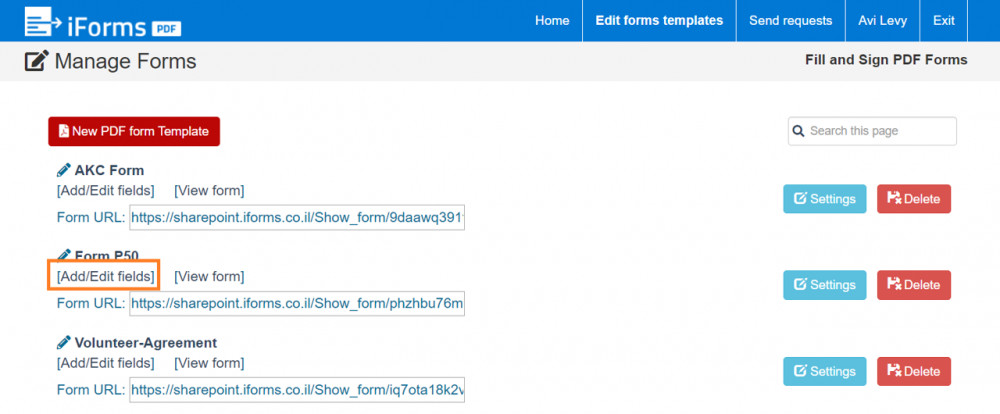
Now drag and drop the fildes from the left pannel to the PDF on the right:
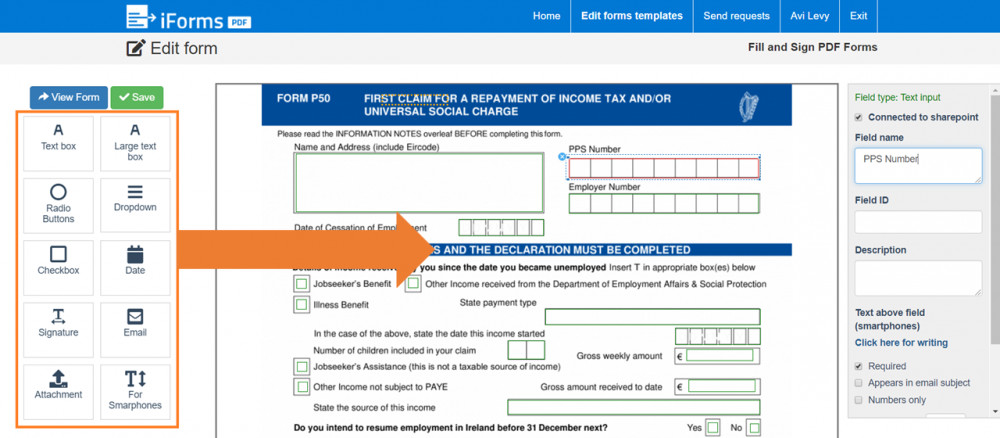
Read more about:
Send the form to Fill and Sign
Sync and polulate SharePoint fildes with the PDF fildes